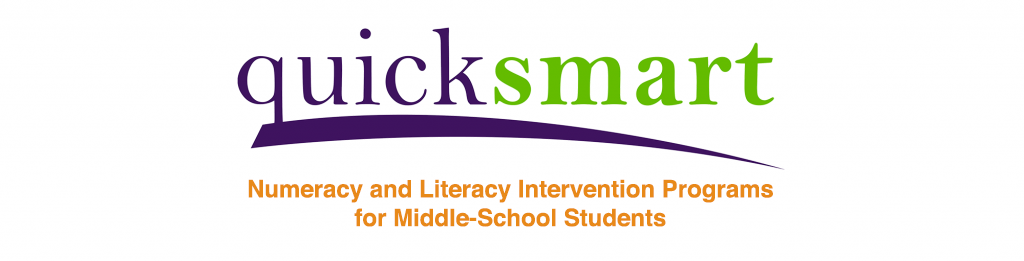How to Purchase a New QuickSmart Program
Step 1: Decide if your school would like to start QuickSmart Numeracy, Literacy, or both.
Step 2: Go to the Workshop Calendar and choose a group that best suits you for training.
Step 3: Complete the relevant Registration Form and click submit. SiMERR will confirm your attendance and keep you up to date.
Step 4: Your school’s nominated coordinator will be sent login details for their QuickSmart Portal account about two weeks before Workshop One. An email will also be sent to all participants with relevant workshop information, including the agenda, what to bring, Zoom links / venue details, etc.
Step 5: Your school attends Workshop One over two consecutive days between February and April. Your flashcard kit and other physical resources will be sent to your school (or given to you if your workshop is face-to-face). You will then be able to start implementing the program.
Step 6: Your school will receive an invoice for the program a few weeks after attending Workshop One.
Step 7: Your school attends Workshop Two over two consecutive days between July and September. Your team will be asked to give a short presentation about how QuickSmart is going at your school.
Step 8: Your school attends Workshop Three on one day between October and December.
Step 9: You will receive your QuickSmart training certificate once you have completed your five days of professional development.
Click to view a Detailed Guide for Purchasing a New QuickSmart Program
Initial Contact
The SiMERR National Research Centre (the developer of QuickSmart) takes Expressions of Interests from May to September from schools that are interested in implementing the QuickSmart Numeracy and/or Literacy intervention programs in the following year. Schools register their interest through the Expressions of Interest form.
Schools that send in an Expression of Interest will be notified via email when the Workshop Calendar for the coming year is released, which is usually around the start of Term 4. The majority of workshops are now online, however a designated cluster coordinator (for example, the educational head of a Catholic diocese) will occasionally nominate a group of their schools to do training, and we will then organise a face-to-face workshop in their area.
Pre-Training
Each participating school chooses up to five staff members to attend the workshops. The group should include one coordinator (the head of department or Learning Support Teacher) and four instructors (teachers or teacher aides). A member of the School Executive is also permitted to attend the first Workshop so that they can get an idea of the program.
The school needs to submit the relevant Registration Form to SiMERR in order to register for the workshops. Each participant will receive a registration confirmation email upon enrolment, and an information email with details (date, Zoom link, venue, etc) for Workshop One two weeks prior to the workshop.
The information email will also contain an login details for our QuickSmart Portal site. Once the school’s nominated coordinator has activated their Portal account, they can access the digital Program Resources and the QBSA application. We suggest sending one laptop per two staff members attending the workshop to ensure that all participants can actively participate in workshop activities.
Schools will gain access to numeracy and/or literacy resources such as a Speed Sheet generator and supplementary reading/comprehension texts via the digital Program Resources of the QuickSmart Portal site. QuickSmart workshops take place over three blocks of two days each.
Training: Workshop One
The first workshop will typically take place around February/March. New schools attending online will be sent their physical resources (flashcard kit, organisational folder, etc) in the weeks preceding the workshop. For face-to-face workshop, schools will be given their physical resources on the first day.
Participants learn about the theoretical framework behind QuickSmart. The basic lesson structure is introduced and all the lesson components are practised using hands-on materials.
Over the next few months, participants begin to implement QuickSmart at their school based on what they learned in Workshop One. They perform pre-tests on the students undertaking the program and upload this data to the Data Upload Tool on the QS Portal site.
Invoice
Schools are sent an invoice to the program a few weeks after Workshop One. Please be advised that the invoice will be sent by the UNE (University of New England) Finance Department, not SiMERR.
Please see here for program pricing information.
Training: Workshop Two
The second workshop takes place between July and September. Participants are sent a Workshop Two information email about two weeks before the workshop.
Participants reflect on their progress in the program so far and further develop their knowledge. The concept of problem solving (and comprehension in Literacy) is introduced and practiced. Schools are also asked to give a short presentation on how their implementation of the program has progressed at their school.
The most up-to-date workshop information is always available on the Workshop Calendar on our website.
Training: Workshop Three
The third workshop is only one day and takes place between October and December. It focuses on ‘graduating’ students from the program and data analysis. The Workshop Three information email will be sent out two weeks prior to this.
Participants will have a final chance to practice any components and clarify any concepts. Some time is dedicated to perfecting the program for the following year. Further problem solving (and comprehension) is also practised. This concludes the participants’ initial training.
Each participant will receive a training certificate via their QS Portal account after they have completed the three workshops.
Post-Training
Once the QuickSmart students have completed their recommended 30 weeks, instructors perform a Post-Test in QBSA and upload their students’ pre-test and post-test PAT testing data and attendance data. They can then request a report based on their QuickSmart data for that year.
Continuing the Program
The school’s QuickSmart licence lasts for three years, after which the school can renew it for another one or three years. The licence provides ongoing access to the QuickSmart Portal and updates to the QBSA application.
SiMERR will send an assessment application renewal notification about two months before a school’s agreement is due to expire. The school can fill out and submit the relevant Renewal Form. Schools can also use this form if their agreement has already expired. An invoice will be sent to the school a few weeks after renewing.
An active QuickSmart Numeracy/Literacy Program Resources and Assessment application agreement gives your school continued access to:
- The latest version of the assessment tool used for QuickSmart face-to-face lessons (currently QBSA)
- The Portal’s digital Program Resources, which includes:
- Numeracy and/or Literacy digital program resources (depending on what programs your school has previously purchased);
- Speed Sheet Generator (for Numeracy);
- Assessment tool information sections; and
- FAQs.
- The Numeracy/Literacy Application Reports section of the Portal
- New Class creation in the Portal
- End of Year school reports
- Continued Administration, IT and Program support
Schools can also send additional staff members for training or take up another program (Numeracy or Literacy) any year after their initial implementation of the program. They can register by submitting the relevant Registration Form. New staff members will need to complete all five days of training.
Staff members who have completed their Basic Skills professional development can attend a one-day refresher session any year after completing Basic Skills. Refresher Days occur in Term 3 each year and are run online via Zoom.