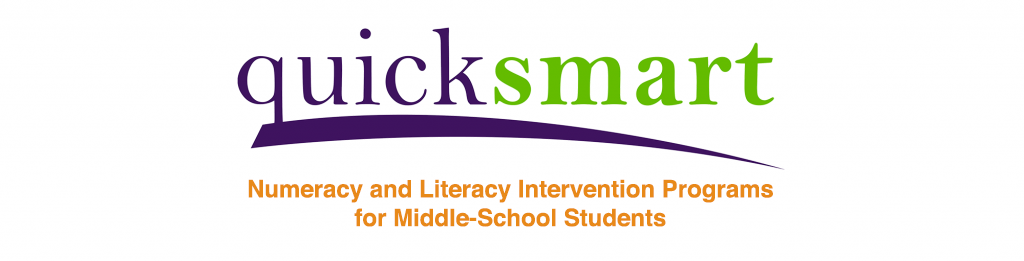QuickSmart Digital Licence Renewal / Purchase Form
Use this form if you need to:
- Renew your school’s Numeracy / Literacy Program Resources and Assessment Agreement (QBSA and the Private Area); AND/OR,
- Purchase FABS licences for Catch-Up Numeracy; AND/OR,
- Purchase licences for the Numeracy Diagnostic Assessment.
You can check the expiry date of your school’s current or previous application agreement or application licences through the following steps:
- Log in to your QuickSmart Portal account: https://qso.une.edu.au/
- Click on “Institution List” in the left-hand side menu
- In the “Actions” column on the far right, click on the blue “linked applications” icon.
- Click on the relevant application tab (Numeracy / Literacy / FABS / Diagnostic Assessment)
- The expiry date will be listed in the third column.
Click here to show form